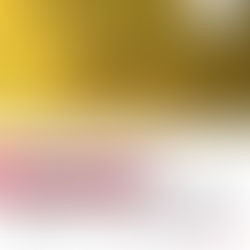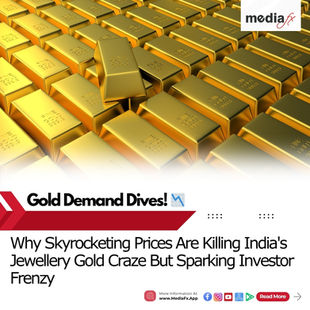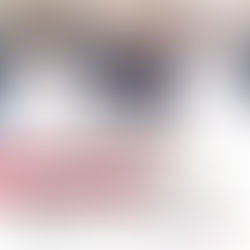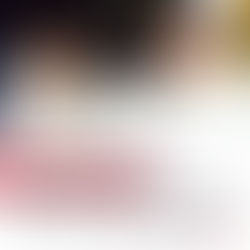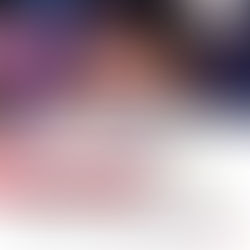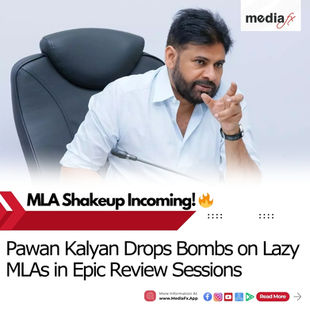🚨 Google Ditches SMS Codes for Gmail Security—Hello, QR Codes! 📧🔒
- MediaFx

- Feb 25, 2025
- 2 min read
TL;DR: Google is phasing out SMS codes for Gmail's two-factor authentication (2FA) and introducing QR codes instead. This change aims to boost security and combat fraud. Over the next few months, users will scan QR codes with their smartphones to verify their identities, reducing risks associated with SMS-based codes.

Hey folks! Big news from Google! 📢 They're shaking things up by replacing those old-school SMS codes with snazzy QR codes for Gmail's two-factor authentication (2FA). Let's dive into what this means for you.
Why the Change? 🤔
SMS-based 2FA has been around for a while, but it's got some serious flaws. Scammers can trick you into sharing those six-digit codes sent via text, and some crafty criminals even hijack phone numbers through SIM swapping. Plus, there's this sneaky scam called "traffic pumping," where fraudsters make companies send loads of SMS messages to numbers they control, racking up big bucks. Google's had enough and is stepping up security by ditching SMS codes.
What's New? 🆕
In the coming months, instead of getting a text with a code, you'll see a QR code on your screen when you sign in. Just whip out your smartphone, scan the code using your camera app, and boom—you're in! This method is way more secure and helps keep the bad guys at bay.
How Does It Work? 📱➡️📧
Sign-In Attempt: When you try to log into your Gmail account, a unique QR code pops up.
Scan the Code: Open your phone's camera app and point it at the QR code.
Verification Complete: Your phone processes the code, verifies it's you, and grants access to your account.
No more typing in codes or waiting for texts. It's quick, easy, and secure.
Why QR Codes Rock 🎸
Enhanced Security: QR codes are tough for scammers to intercept or replicate, keeping your account safer.
No More Text Delays: Forget waiting for SMS messages that might get delayed or lost.
Bye-Bye SIM Swaps: Since QR codes don't rely on your phone number, SIM swapping scams are a thing of the past.
What You Need to Do 📝
Keep an eye out for this update rolling out over the next few months. Make sure your smartphone's camera is working fine, and you're good to go! If you haven't set up 2FA yet, now's the perfect time to boost your account's security.
MediaFx's Take 🎤
At MediaFx, we're all about empowering the working class and promoting equality. Google's move to enhance security is a step in the right direction, protecting users from fraud and cyber threats. However, it's crucial that such technologies remain accessible to everyone, including those in rural areas with limited access to smartphones or reliable internet. We urge tech giants to consider inclusive solutions that bridge the digital divide, ensuring all users can benefit from enhanced security measures.
Stay safe online, and let us know your thoughts in the comments! 💬