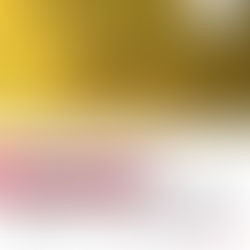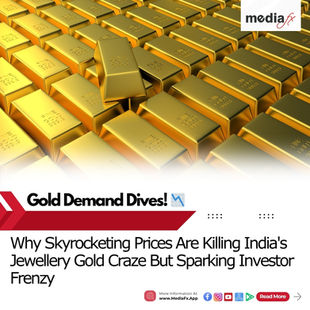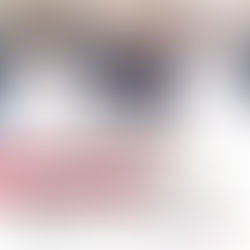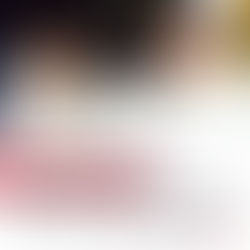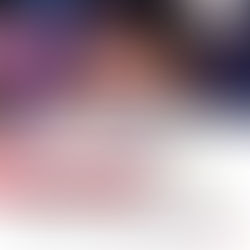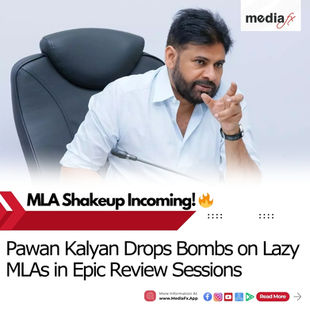📱🔥 WhatsApp Finally Lands on iPad! You Won't Believe What's New! 😱💬
- MediaFx

- May 28, 2025
- 2 min read
TL;DR: 📢 After 15 years of waiting, 📆 Meta has finally dropped the official #WhatsApp app for iPad! 🎉 Now, you can enjoy all your favorite features—like messaging, voice/video calls, screen sharing, and multitasking—on the big screen. 🖥️ It's available on the App Store starting today! 🛒

📲 Say Hello to WhatsApp on iPad! 🎉
Hey fam! 👋 Big news just dropped—#Meta has finally rolled out the official #WhatsApp app for iPad! 📱➡️🖥️ After years of waiting and countless workarounds, iPad users can now enjoy a native WhatsApp experience. 🙌
No more relying on WhatsApp Web or third-party apps. 🚫 This new app brings all the core features you love, optimized for the iPad's larger screen. 🖼️
🔥 Features That'll Blow Your Mind! 🤯
Here's what's packed into the new #WhatsApp for iPad:
Group Calls Galore: 📞 Video and audio calls with up to 32 people! Perfect for virtual hangouts or team meetings. 👥👥👥
Screen Sharing: 🖥️ Share your screen during calls—great for presentations or watching videos together. 🎬
Multitasking Magic: 🪄 Supports iPadOS features like Split View, Slide Over, and Stage Manager. Chat while browsing or watching videos! 🧑💻
Dual Camera Support: 📸 Use both front and back cameras during calls. Show your face and what's around you! 🤳
Magic Keyboard & Apple Pencil: ⌨️✏️ Fully compatible for typing and note-taking. Productivity just got a boost! 🚀
End-to-End Encryption: 🔒 Your messages and calls stay private, even on shared devices. 🛡️
Chat Lock: 🔐 Keep specific chats hidden behind a password or Face ID. Privacy on point! 👁️🗨️
🛠️ How to Get Started! 🚀
Ready to dive in? Here's how:
Download the App: 📥 Head to the App Store and search for "WhatsApp." Tap "Get" to download. 🛒
Link Your Account: 🔗 Open WhatsApp on your iPhone, go to Settings > Linked Devices, and scan the QR code on your iPad. 📱➡️🖥️
Enjoy the Experience: 🎉 Start messaging, calling, and sharing right from your iPad. It's that simple! 😎
🧠 MediaFx's Take: A Win for the People! ✊
This move by #Meta is more than just a tech update—it's a nod to the power of collective demand. 🗣️ For years, users have been asking for a native iPad app, and finally, the tech giant listened. 👂
But let's not forget: access to communication tools like #WhatsApp is essential in today's digital age. 📡 It's not just about convenience; it's about connectivity, especially for students, workers, and communities striving for better communication channels. 🧑🏫👷♀️👨👩👧👦
In a world where tech often caters to the elite, this update is a step toward inclusivity. 🤝 Let's hope this trend continues, ensuring that technology serves the many, not just the few. 🌍
💬 What Do You Think? 🤔
Are you excited about WhatsApp on iPad? Have you tried it yet? Share your thoughts in the comments below! 👇 Let's get the conversation going! 🗨️