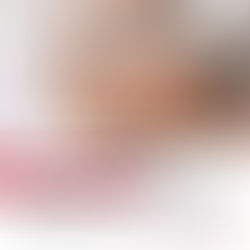🔒📱 Pin to Unlock Whatsapp now . Know How to activate.. 🔒📱
- Shiva YT
- Aug 2, 2023
- 1 min read
👥📲 Many people lock WhatsApp by putting a pin through private lock apps. But WhatsApp has introduced a two factor authentication system without any need anymore. 👁️🔒 WhatsApp, which has recently introduced the chat lock feature, has taken it one step further and brought two factor authentication. ✨

🔓 To activate this two factor authentication you need to go to WhatsApp and click on the three dots on the right hand side and open the settings in it. 🔐🔍 Click on Account and select Two Step Verification. After that, if you confirm, WhatsApp will become secure. 🛡️ If necessary this email can also be given. 📧🚫 Or you can skip it. 🏃♂️